Part 6: Example Explorers#
As shown in this demo, Proofscape lets you prepare example explorers: interactive widgets that help the user rapidly explore numerical examples of the mathematical phenomena taking place at various steps in proofs.
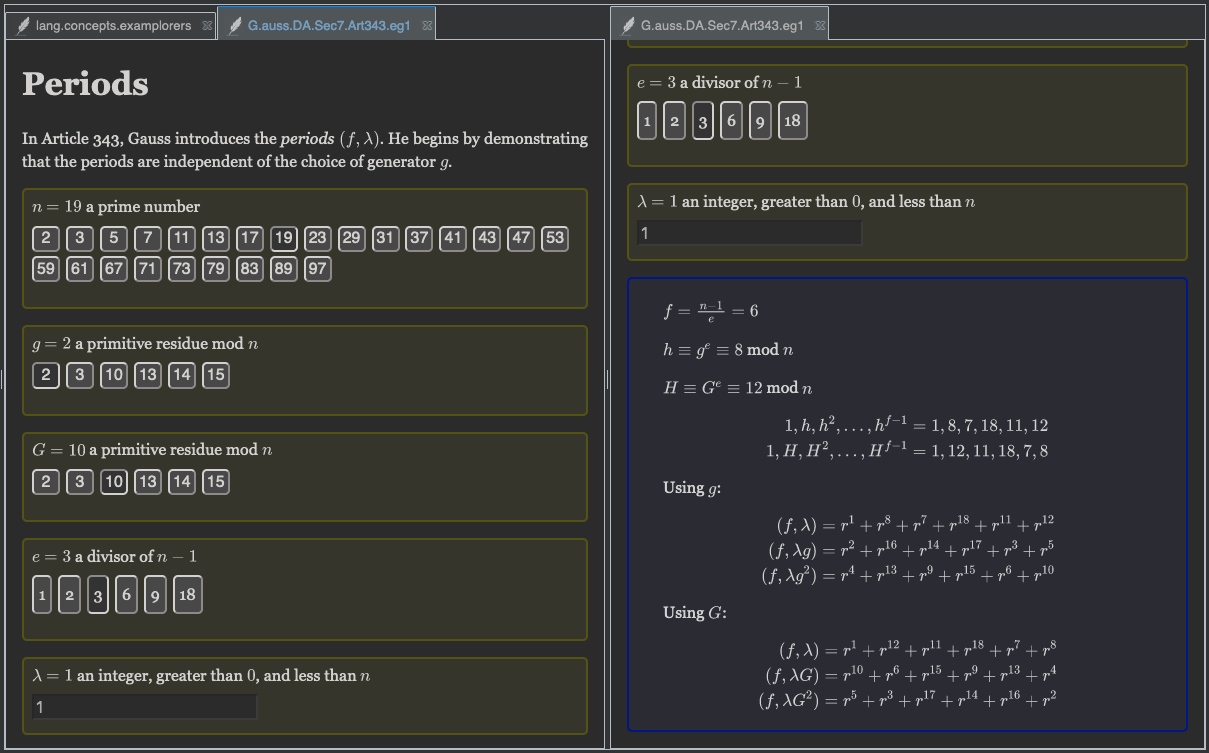
Fig. 3 An example explorer in side-by-side panels. The yellow boxes are parameter choosers, and the blue box is a display.#
In this part of the tutorial, you’ll learn to build example explorers yourself, using
two types of widget: param (for “Parameter”) and disp (for “Display”). The type of
HTML that these widgets generate can be seen in Fig. 3.
Parameter widgets generate panels with buttons, dropdowns, or other elements to help the user select values for input parameters, while display widgets generate panels that show mathematical expressions or objects built on these parameters. In the background, Proofscape uses SymPy to do the necessary calculations.
You can even make editable sections in the code (Python with SymPy) that generates a display widget, which gives the user a place to enter arbitrary code and then rerun the display.
Getting started#
Attention
UNDER CONSTRUCTION!
This page is a work in progress.
In the meantime, please take a look at the source code that generates the example explorer shown in Fig. 3. This will give you a pretty good idea of what is involved.
Please also see the Examp Widgets reference.
Apart from that, please check back here again soon!